Typography is an effective tool that adds visual tone to complement your message and help it stand out. Iowa's brand fonts reflect our personality and help reinforce our identity. All fonts are suitable for use in print and digital applications.
Only approved brand fonts are permitted in marketing and communications materials.
To install these fonts on university computers, open the Self Service application on your desktop. Once the app has launched, search “University Brand Fonts” and click “Install.” Once complete, fonts should appear in your font dropdown menus. Downloads of each font are also provided below if needed.
Primary typefaces
Antonio
Antonio is our display font. Its tall, condensed letter forms draw attention to our messages and work best when used large. Never use Antonio in body text. Use should be limited to headlines, callouts, or display text that is no more than two lines long.
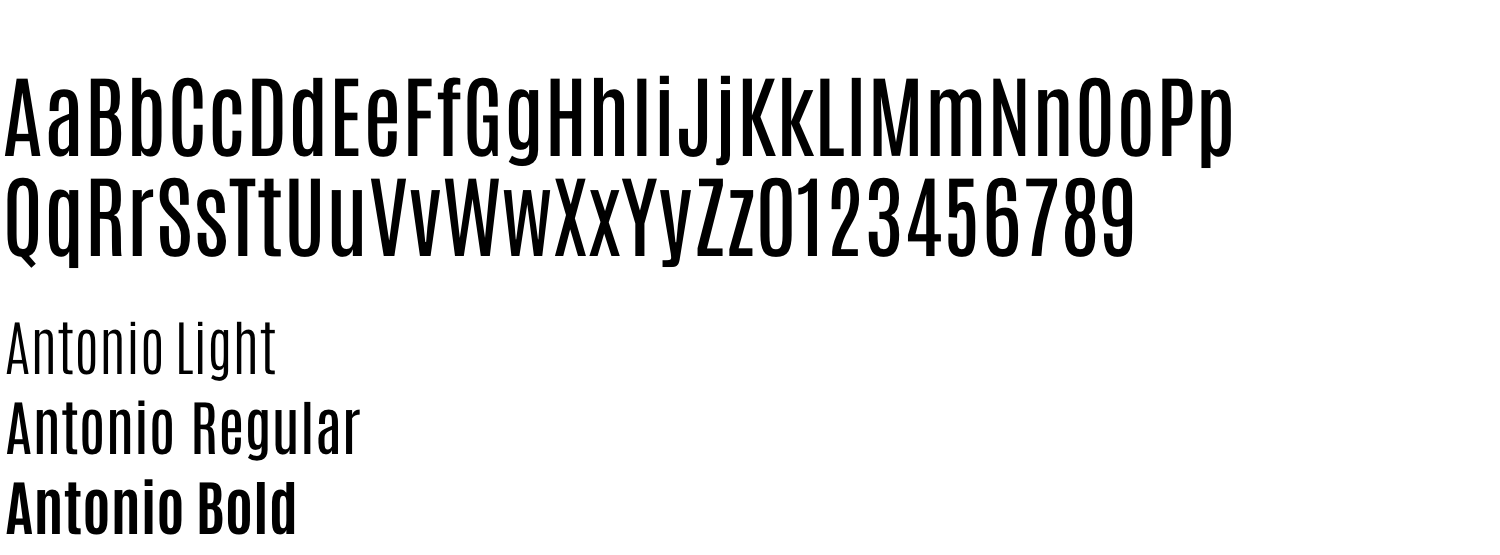
Ideal for:
- Headlines
- Callouts
- Facts/Rankings
Roboto and Roboto Condensed
Roboto is our workhorse font. It consists of 18 styles and weights and is easily readable in both print and web applications.
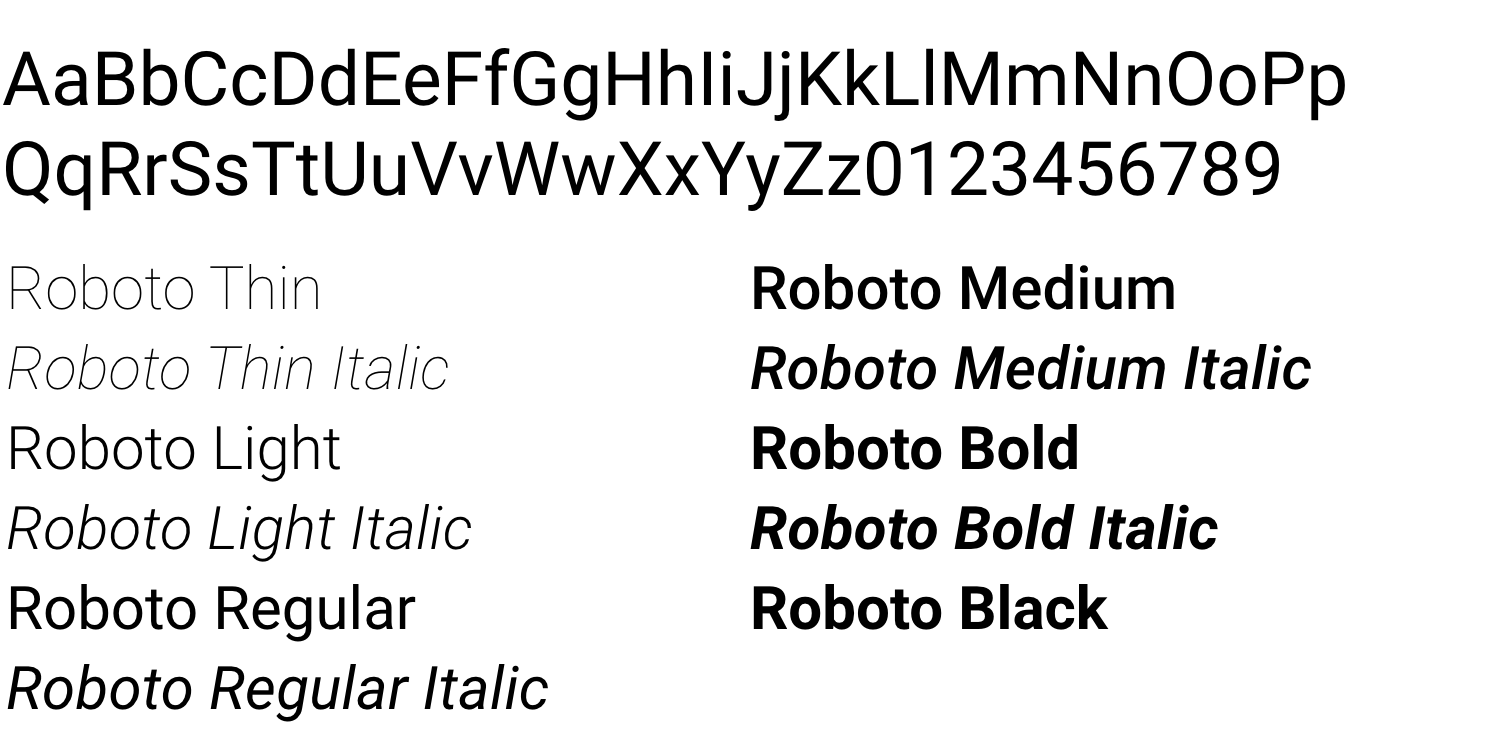
Ideal for:
- Subheads
- Body text
- Callouts
- Captions
Zilla Slab
Zilla Slab is our accent font. Its slab-serif body provides a pleasant contrast to the clean lines of Antonio and Roboto, allowing designers to create a strong visual hierarchy.
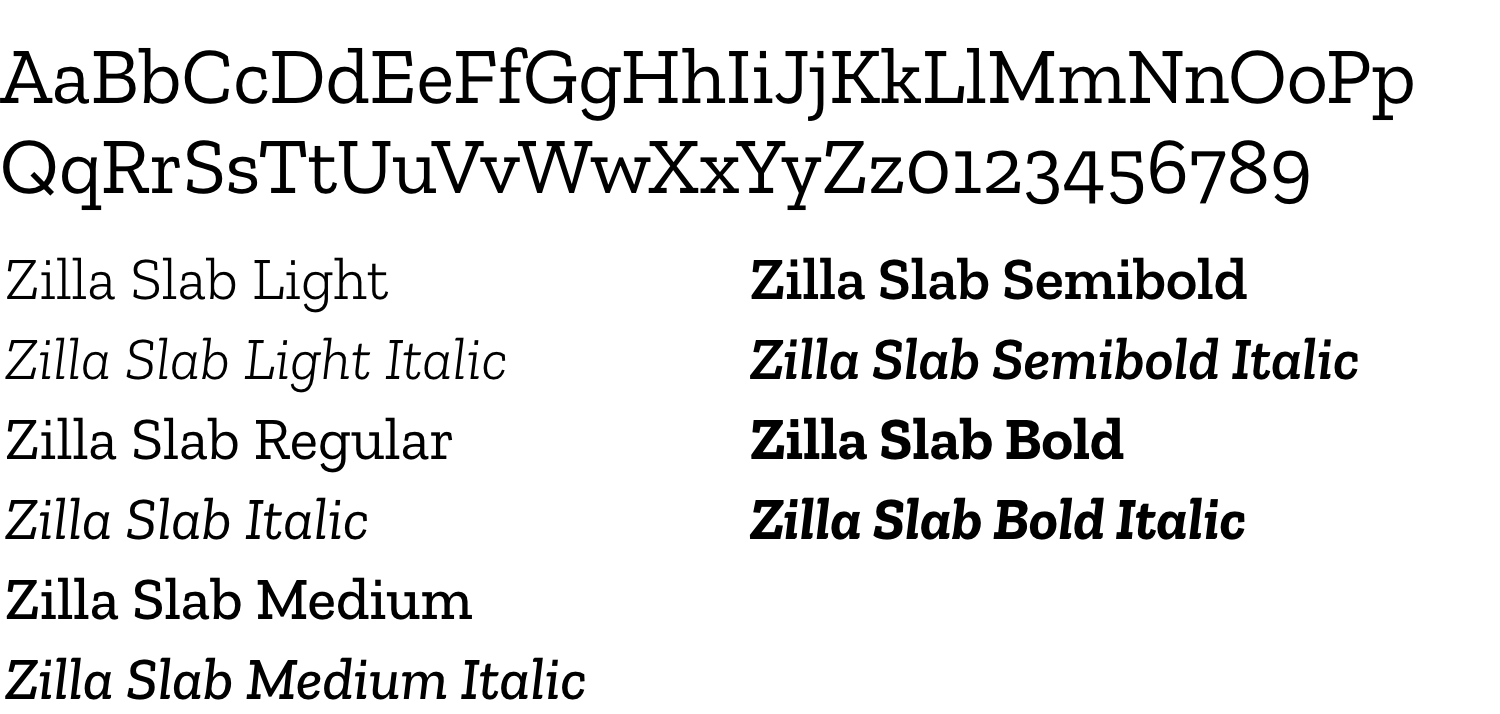
Ideal for:
- Subheads
- Intro copy
- Pull quotes
Secondary typefaces
Lora
Lora is our formal font with brushed curves and driving serifs. It is ideal for long-form body text where readability is of primary importance.
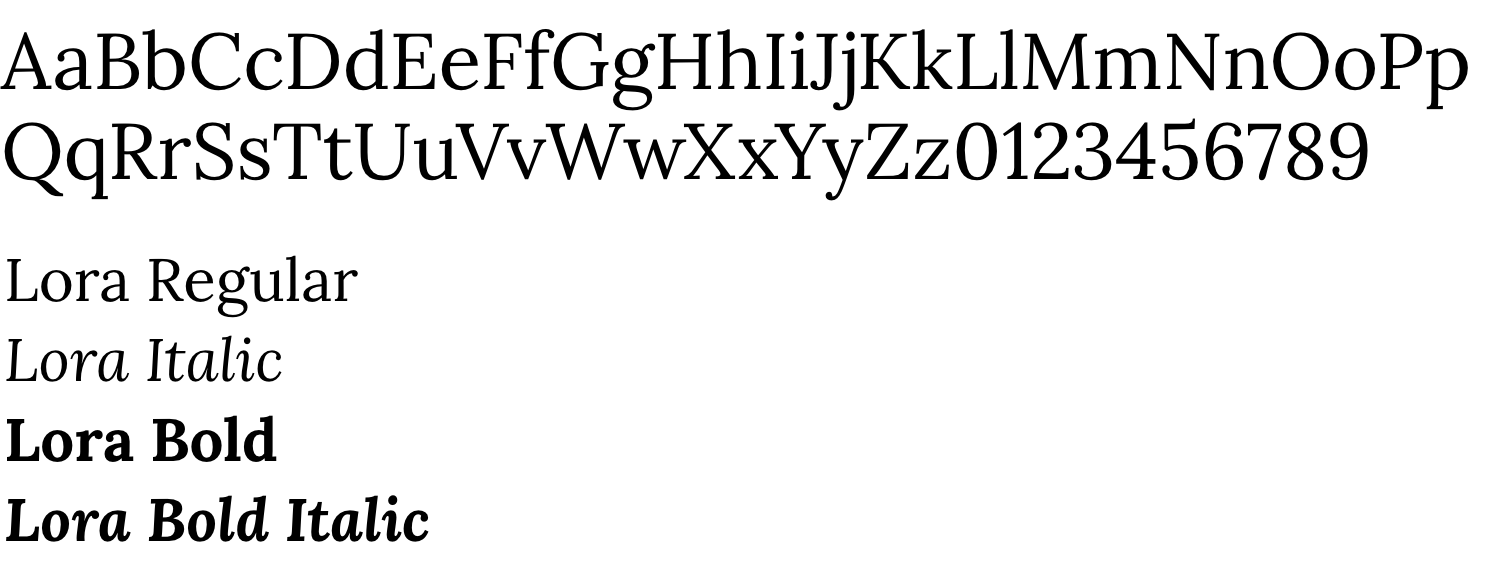
Ideal for:
- Formal communications
- Long-form body text
- Invitations
Amnesty
While all other fonts in our collection are multipurpose, Amnesty is a limited-use handwritten font that should be applied sparingly to add personal and artistic accents to your design. Given its playful qualities, Amnesty is ideal for prospective and current undergraduate audiences.
When paired with the strong lines of Antonio, Amnesty creates a striking contrast. Use it to accentuate meaningful words in headlines. Amnesty should only be used at large font sizes so that it remains readable. It should never be used as body text or in all caps.
Amnesty requires an individual user license that can be purchased at creativefabrica.com for a minimal fee. Use of Amnesty is not required, and it is at the discretion of individual units whether they choose to invest in it. As trends evolve, the Office of Strategic Communication may recommend a replacement to Amnesty to serve a similar purpose.
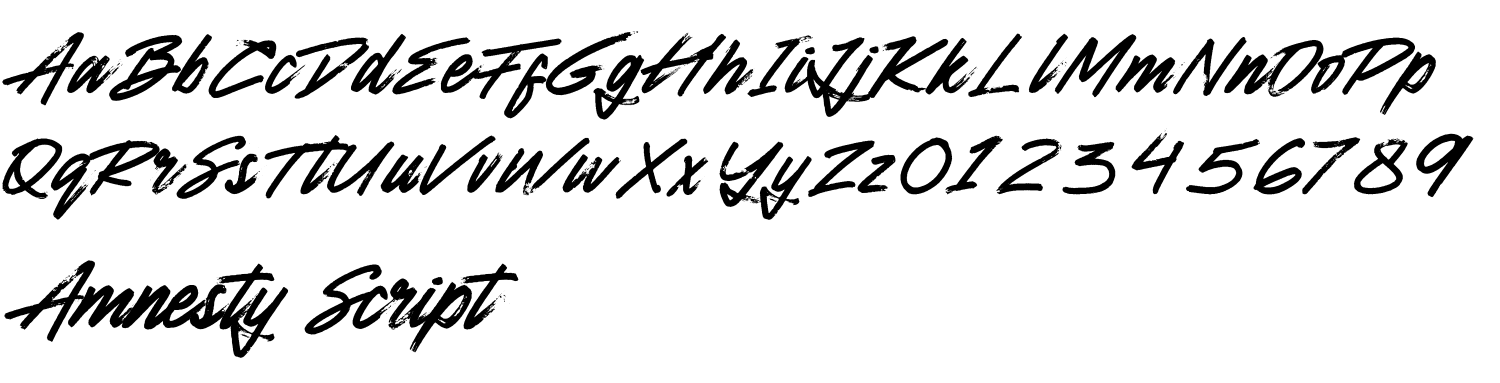
Limited use, ideal for:
- Single words of headlines
- Text over an image
- Undergraduate communications
Font Awesome icons
Font Awesome is an open-source library of 600+ vector icons that are easily deployed in website design. They can be sized and colored with CSS just like typographic fonts. To search and view all of the available icons, review the Font Awesome icon library. Don’t forget to use Font Awesome’s accessibility features so your icons work for as many people as possible.
Font Awesome icons should not replace our branded iconography in print materials.
Ideal for:
- Website icons
- Social media icons in print and web