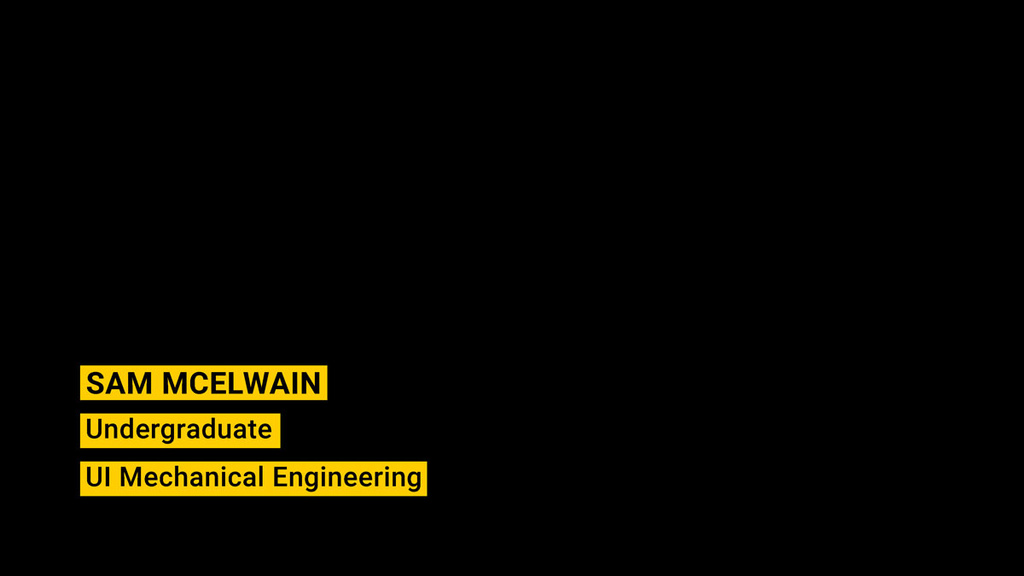Video is a powerful medium for communication and storytelling regardless of audience, message, purpose, or platform. These guidelines can help you optimize your video communications while harnessing the recognition and affinity of the Iowa brand.
Define your goal
Before starting a video project, use the creative brief to define your objective, identify your audience, and build a solid foundation to keep your project strategically focused.
Be concise
Unless your content is a lecture or performance, shorter videos will have a better chance of being viewed all the way through. Tell your story with precision to keep your audience watching and interested in what you have to say. Use footage to say what you can’t say in words; use text to communicate what your footage can’t show. You rarely have to do both at once.
Leverage our brand assets
Demonstrate our brand attributes and reinforce our key messages through careful use of imagery. Use our graphic elements to add energy and strengthen brand recognition throughout.
Quality is clarity
Making sure your video is easy to see and hear will ensure a more successful and effective piece. If you have access to equipment like a tripod, external microphone, and lighting kit, that will certainly help, but even if you are shooting your video on a smartphone, seek out simple techniques to optimize your work.
Captioning for accessibility
All campus groups producing public-facing video media must ensure that the video is accessible to the deaf or hard of hearing, as is required by law (within the American with Disabilities Act) and according to university policy.
Video showcase
The samples below tell the university’s story and highlight some of our key messages. In addition, the University of Iowa’s official YouTube channel features a broad variety of video content from across the university.