Branded templates allow faculty, staff, and students to create custom and professional presentations that incorporate essential elements of the university brand.
PowerPoint templates are available in both widescreen and standard formats and include multiple slide-layout options, brand fonts, accessibility ordering, and editable data assets.
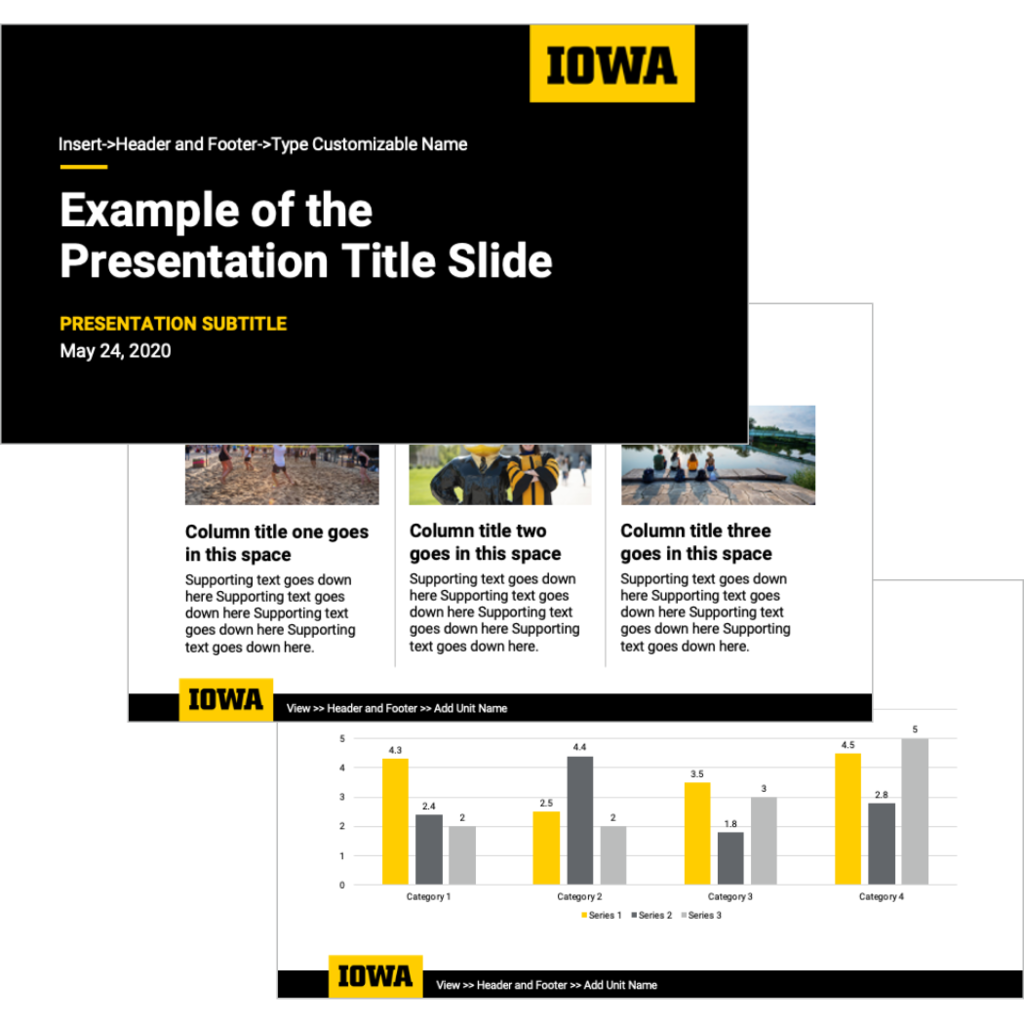
Formal PowerPoint template
The formal PowerPoint template is a good option for official, executive level presentations.
PowerPoint accessibility tips
- Maintain the heading structure and list order in these templates. They are structured for screen-reading devices.
- Ensure that font size and color contrast is sufficient.
- Use alternative (ALT) text for photos and images.
- If you include text boxes that are not a part of the template-slide layout, make sure the order for screen readers remains intact.
- If you have embedded video, ensure that the video is captioned and that the player controls are accessible.
- If you have embedded audio, include a transcript.