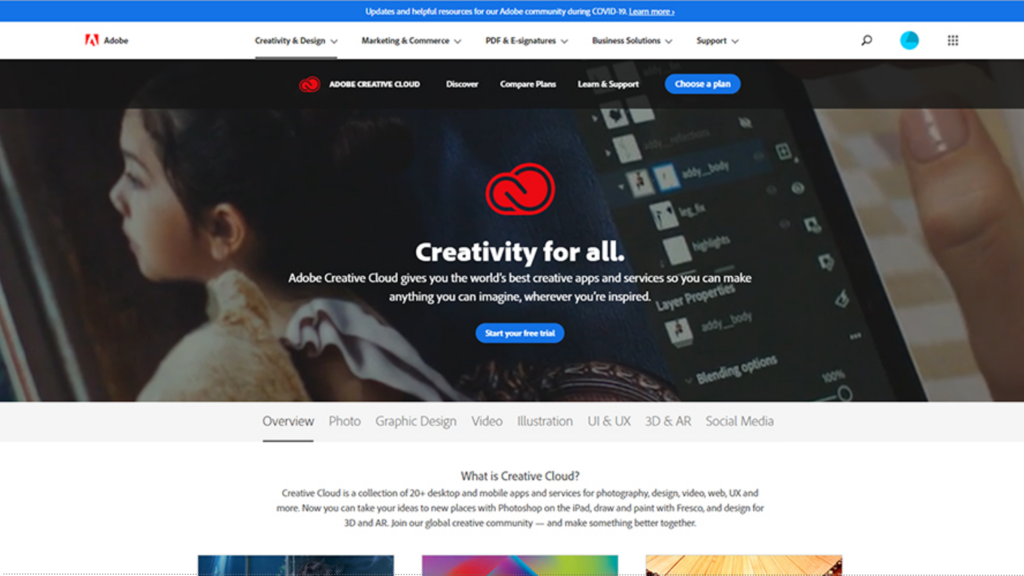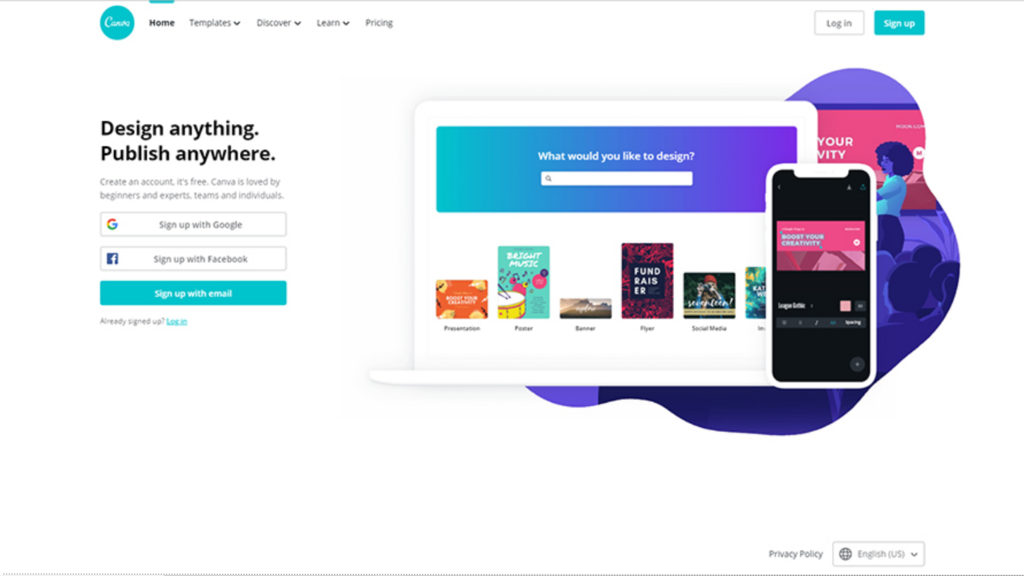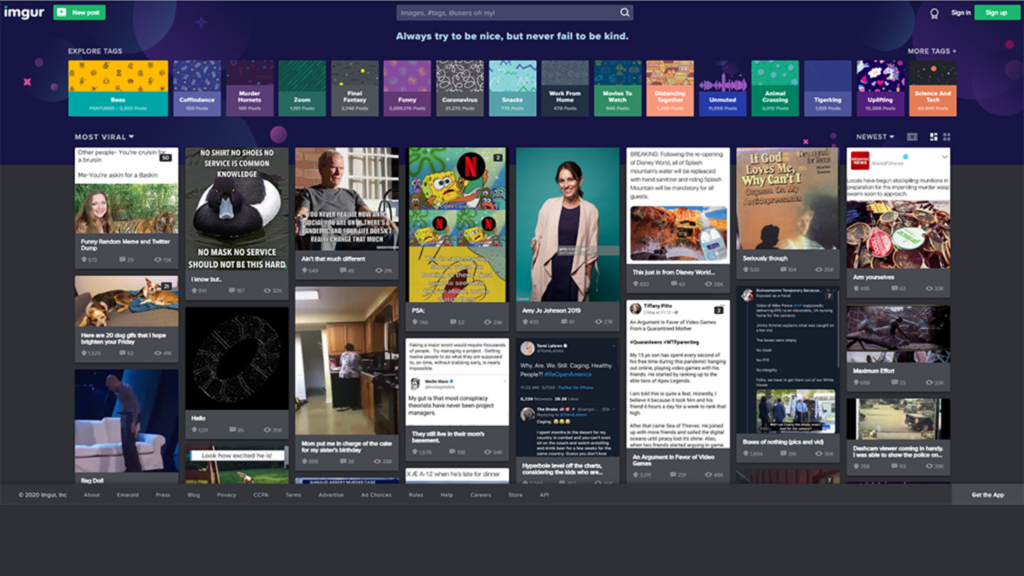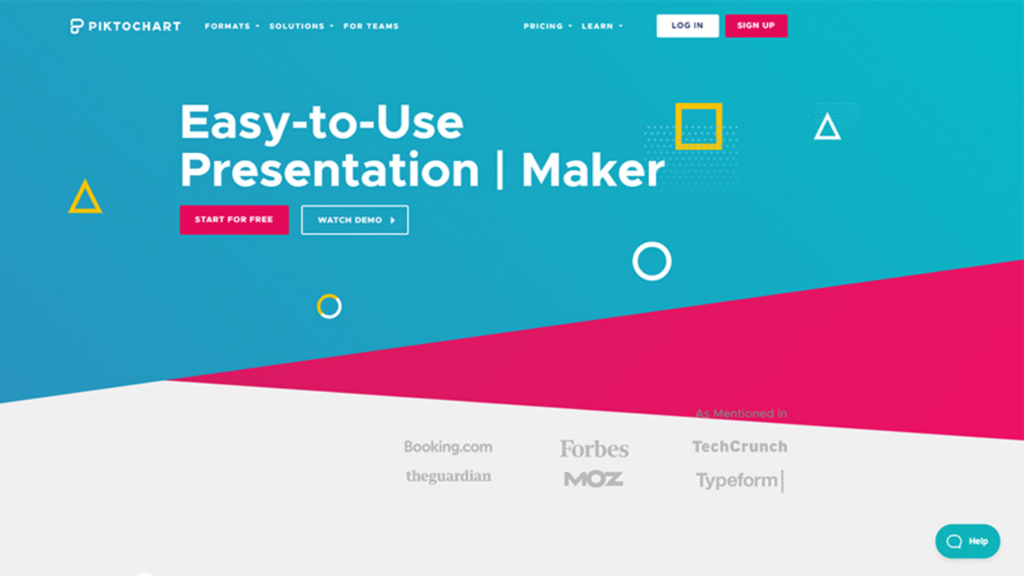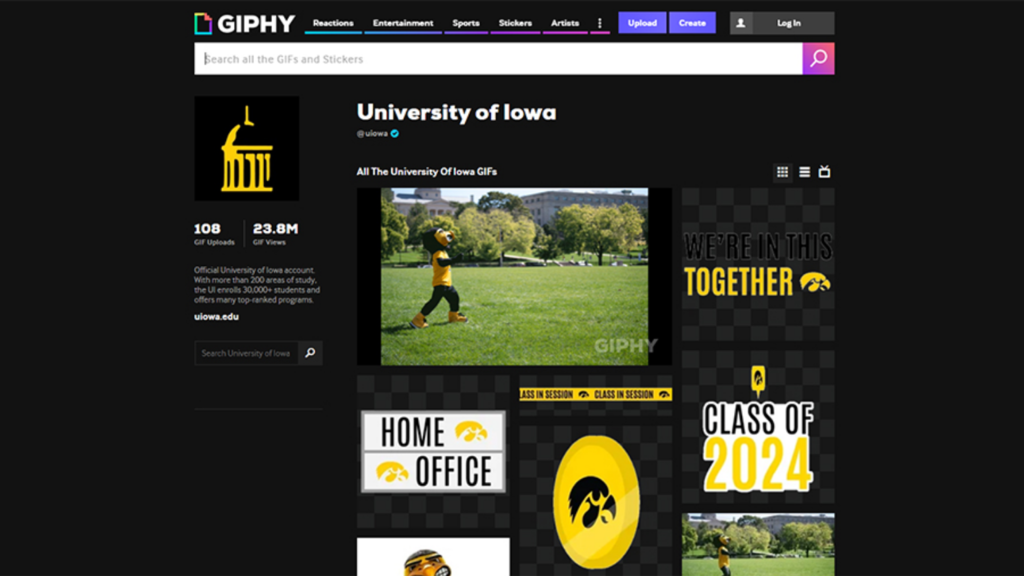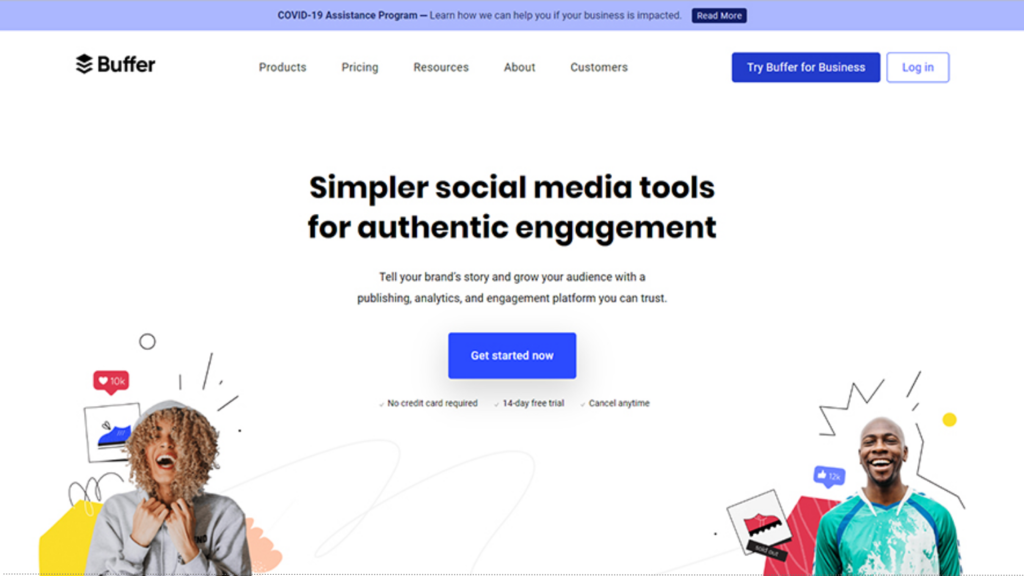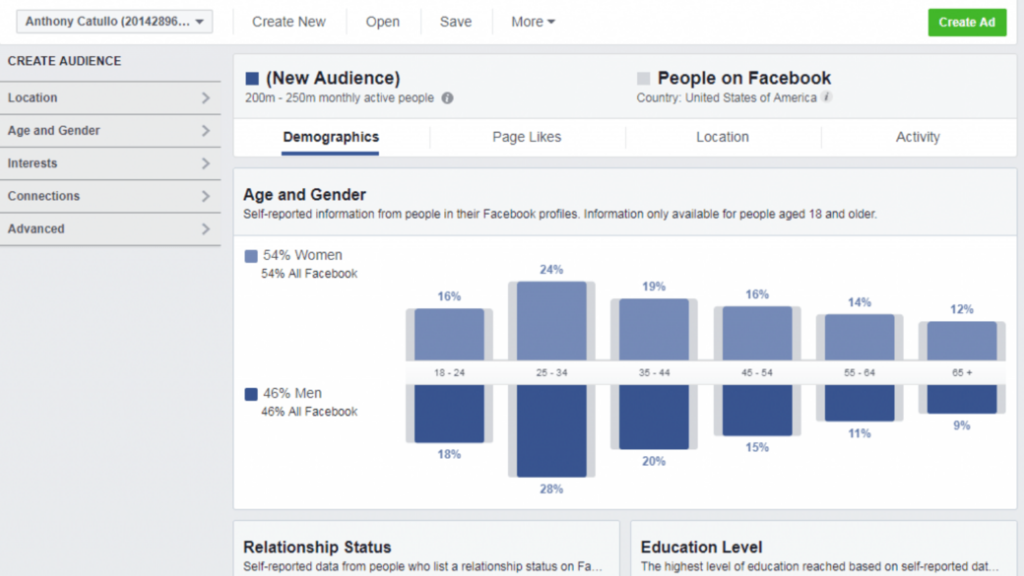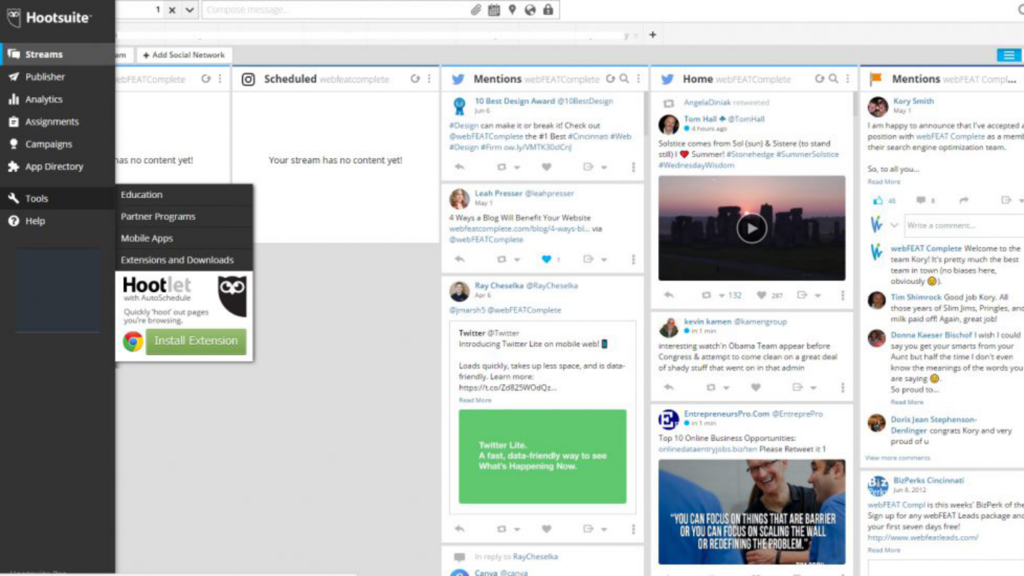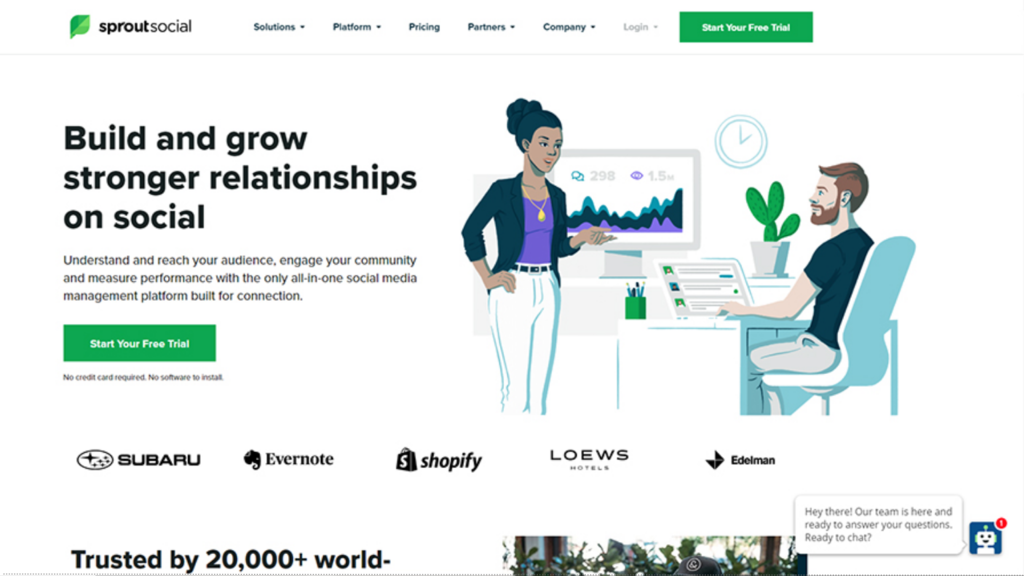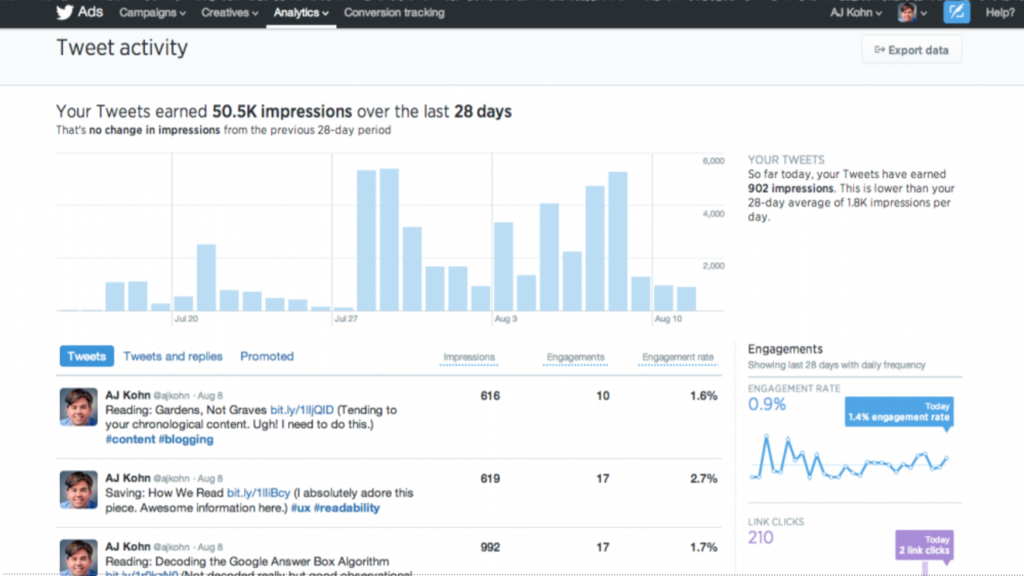These guidelines are meant to help followers of University of Iowa social media platforms easily recognize that your account is officially associated with the university.
Visual guidelines
Avatars and profile pictures. Profile and cover images should be consistent across your unit’s social media channels. Additional tips:
- Use a unit-specific photo or the official University of Iowa avatar.
- Unique graphics created for time-limited events, campaigns, programs, or retail products/services located on campus can also be used.
- Avoid adding text to profile pictures; it is often too small to be seen on a mobile device. Don’t include the name of your college or unit—these are listed on your profile and next to every post you publish.
Cover or channel header images. Photos work best for header images because they resize differently on desktop and mobile; text and graphics can get cut off or covered depending on the device a visitor uses to access your channel.
Photo and video content. Strong photography and video are essential tools for telling the University of Iowa’s story on social media.The university’s library of professional photos is available via the UI Mediagraph site.
Graphics and illustrative content. When creating graphics for social media, simple concepts are better. Keep your graphics clear of text as much as possible.
- Facebook research shows that graphics with text perform worse. Consequently, Facebook’s algorithm heavily penalizes posts that utilize text and graphics.
- Most social media use is done on a phone, and reading tiny text on a graphic doesn’t create a positive user experience. Details are best communicated in the text of your social media post. Let your graphics tell a visual story.
- Social media image size guides provide sizing and scaling information for each platform.
Avatar usage and restrictions
Unit and program accounts
Use the official avatar for unit- or program-specific social media accounts.
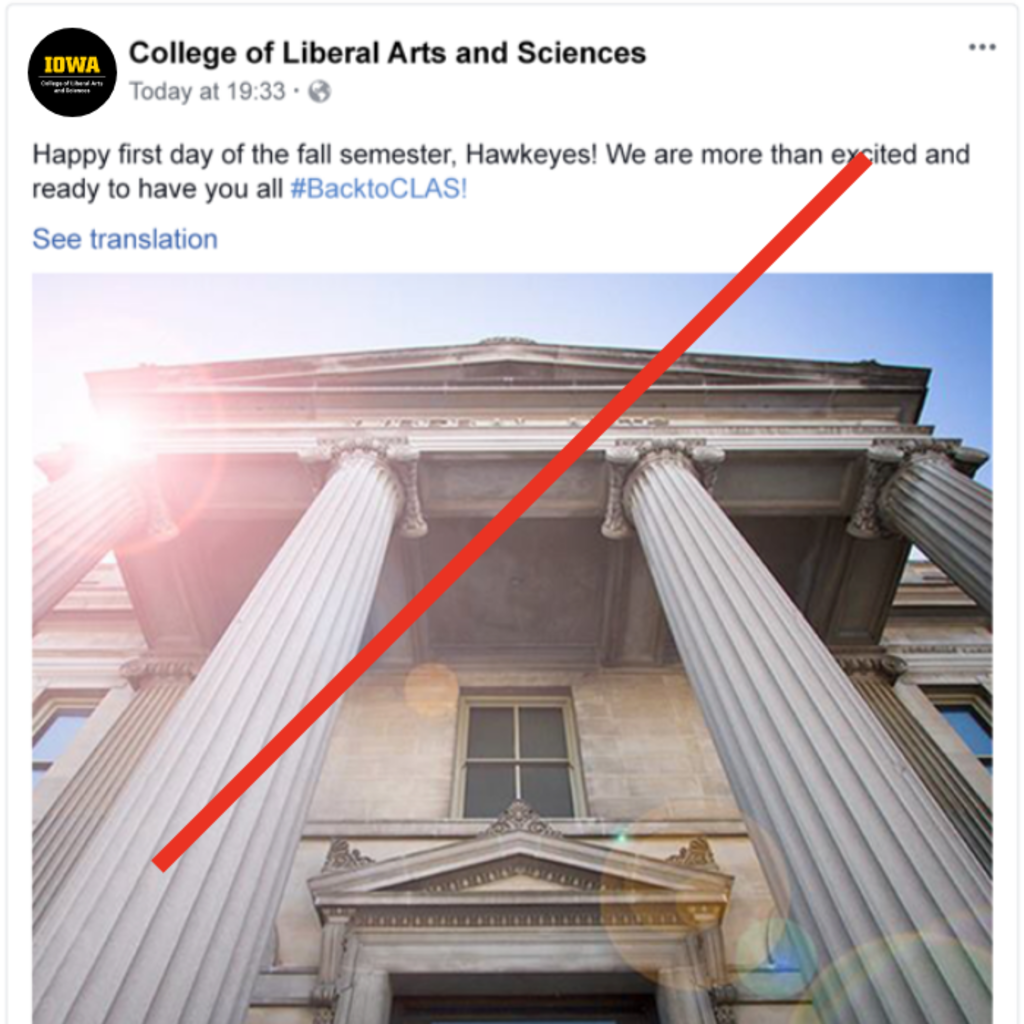
No lockups
Don’t use unit lockups for avatars. They become too small for legibility and are redundant to the account name listed at the top of every post.
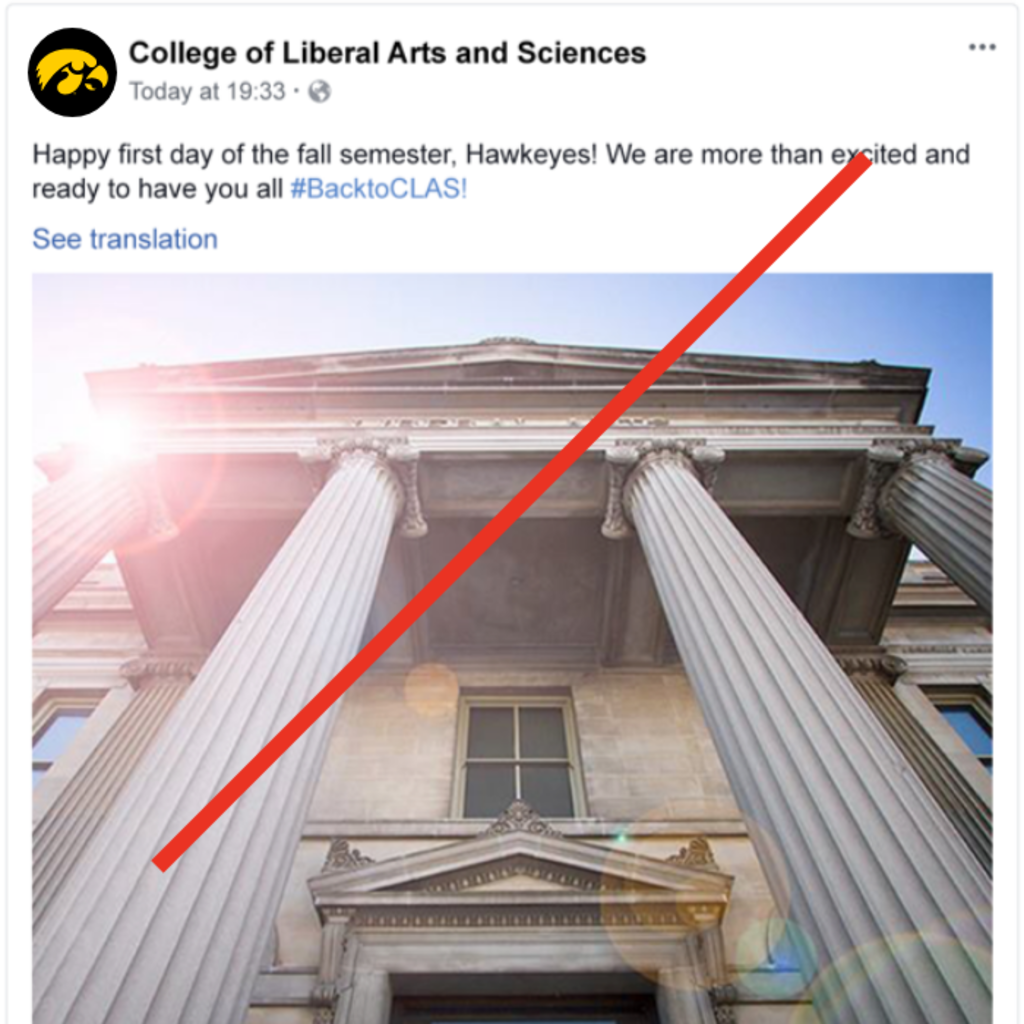
No secondary logos
Don’t use other secondary logos for social media avatars.
Before you create a channel
- Consider resources. Social media channels are time-consuming. Channels created and left dormant, neglected, or unused are a poor reflection of the university. Identify the time required to run the new channel and the resources that will support it.
- Consider volume. Content should be posted regularly. To do it right, most channels need at least one post per day, and some channels like Twitter need multiple.
- Consider content. Demonstrate your ability to produce the necessary content. Create a calendar and fill out the first three weeks of content. This will help you determine if there is enough content for a new channel. If not, consider ways to collaborate and spread messages through other established university channels.
- Know your audience. Is it large enough to warrant a standalone channel? The latest Pew research provides a snapshot of how different demographics use social media. Consider what information will be truly valuable to your audience. Channels should not be comprised solely of inherently self-serving content.
Best practices
- Create and document a social media strategy before going live.
- Plan a majority of content at least two weeks in advance. Create a content calendar and schedule posts ahead of time. Looking ahead allows for more creativity, collaboration, and strategic planning.
- Establish criteria for when to respond, ignore, or delete comments. Determine who you should contact about offensive posts and who needs to give approval before responding.
- Determine how you will decide if the channel is successful. Assess in three months, six months, and one year whether the channel is fulfilling your goals and meeting pre-determined measures of success. If not, make adjustments or delete the channel.
- Monitor and share analytics for your channels.
Training and resources
Dive deeper into these topics with the social media team. They can help you learn how to effectively launch and manage your channels. From developing a foundational strategy to best practices you can quickly implement in your day-to-day efforts.
Graphics and illustration resources
The following tools are recommended for developing visual content. Note: University licensing is available for Adobe Creative Suite. Please contact your local ITS consultant to request departmental approval and funding.
Management and analytics tools
The following are recommended tools for tracking analytics and managing your social channels.
Questions?
Contact OSC social media director Michael Benning at michael-benning@uiowa.edu.