Survey themes offer title and unit name placeholders, an optional brand pattern background, and styling for your survey content.
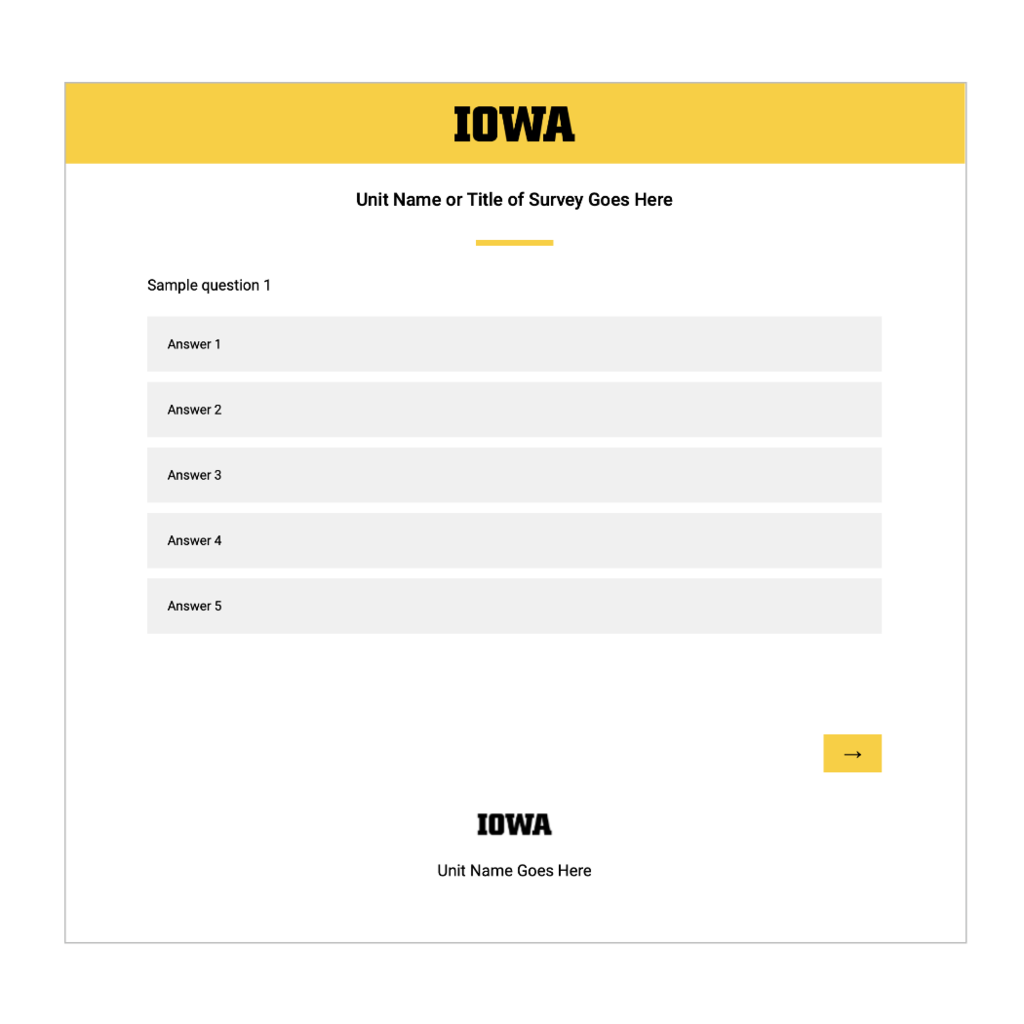
Main theme with logo and gold header
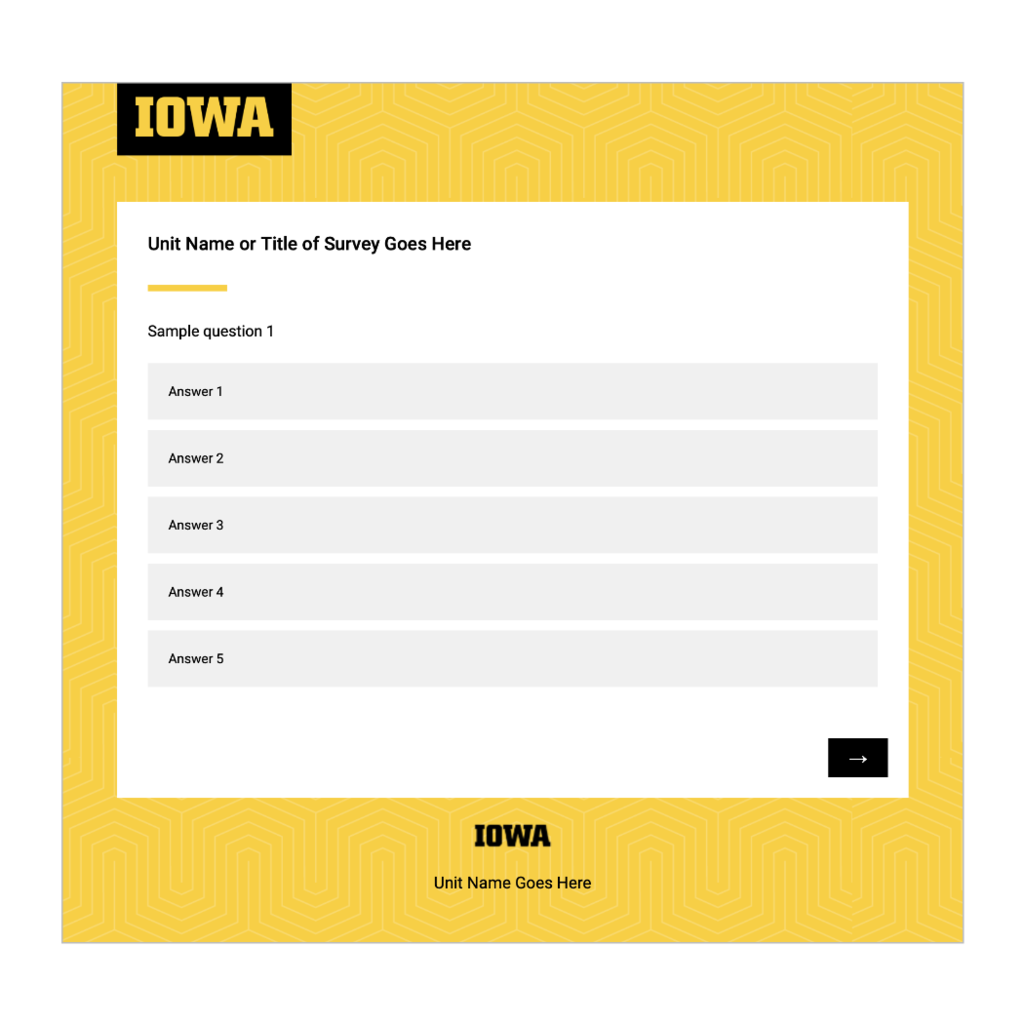
Alternate theme with brand pattern and logo tab
Using survey themes
- Once you have started a survey project, navigate to the “Look and Feel” section and access the “Theme” tab.
- Branded survey templates are available under the “Static Themes” heading and labeled as follows:
- University of Iowa - main
- University of Iowa - alternate
Use header/footer fields to add unit identification or a title to your survey
- To place your custom text in these fields, navigate to the “Look and Feel” section and access the “General” tab.
- Add your custom text to the “Header” and “Footer” fields.
- HTML tags can be used in these fields. Use the code below to create organizational hierarchy if necessary:
- <h2>College name</h2><br />Department name
Things to keep in mind:
- These themes are meant to replace outdated custom static themes in Qualtrics.
- If these themes are missing key functionality or designs available in your current custom theme, contact osc-brand@uiowa.edu.
Access preloaded themes via the Qualtrics platform. Hawkid login required.